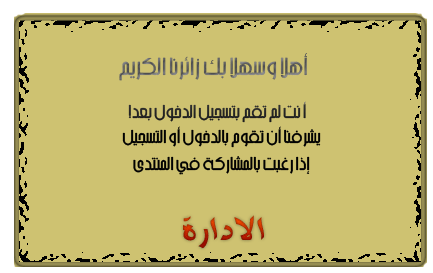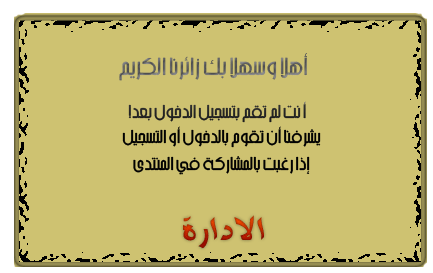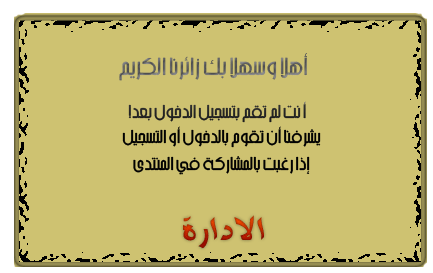bader354
مدير الموقع




عدد المساهمات : 1757
تاريخ التسجيل : 09/10/2009
العمر : 47
 |  موضوع: WebcamMax 7.1.2.6 لاضافة اكثر من 1500 تاثير من التاثيرات الشقية والرائعة على كاميرا الويب موضوع: WebcamMax 7.1.2.6 لاضافة اكثر من 1500 تاثير من التاثيرات الشقية والرائعة على كاميرا الويب  الأربعاء مارس 10, 2010 8:38 pm الأربعاء مارس 10, 2010 8:38 pm | |
| WebcamMax 7.1.2.6

WebcamMax البرنامج المميز والرائع هل تريد اثناء فتح الكاميرا في مسنجر لايف او ياهو مسنجر ان تضيف لها اروع التأثيرات وتدهش الذي يشاهدك
هذا هو البرنامج WebcamMax بواسطته تستطيع فتح الكاميرا باضافة التأثيرات والأطارات وكذالك الكتابة على كاميرتك وأضافة اجمل التأثيرات والحركات الجميلة وده برنامج مميز فعلا لم اتوقع ان اجد برنامج بمميزاته سوف يدهشك هذا البرنامج عند أستعمالك له لأحتوائه على كثير من مميزات ويدعم البرنامج أغلب البرامج المحادثة الشعبية
MSN, ICQ, AIM, Skype, Paltalk, Camfrog, Yahoo Messenger and etc
ومن اهم مميزات البرنامج
تستطيع أضافة ملفات الفيديو . ملفات فلاش . تصور سطح مكتب . أضافة كتابة للكاميرا, تستطيع أضافة أنواع التأثيرات الرائعة
. Fire, Water, Mosaic, Distorting Mirrors, Smiley,
تفعيل قائمة ملفات الفيديو .صور,أضافة أجمل التأثيرات الخلابة,
البرنامج متوافق مع Windows 2000, XP and Vista 32bit OS,
تسجيل أستعراض على الكاميرا + التصوير
Here we have a fun application for Windows users released by Redt. It's compatible with Windows 7. With "WebcamMax" you can add thousands of fantastic effects to webcam video for your live chats and recording. Make something funny.
Description
With WebcamMax, you can add videos, pictures and effects to virtual & real webcam and show them to others on messengers or do live stream on websites such as Ustream, JustinTV, etc. It works on all webcam programs (MSN, Yahoo, Camfrog, YouTube, ICQ, AIM, Skype, Paltalk, ANYwebcam, Stickam, etc.). You can add a variety of effects over webcam and change the properties by yourself; thousands of local & online are available and you can even create your own effects. You can do snapshots as well as record videos with effects and broadcast them on YouTube or your Blog. You can also do slideshows, share your screen with friends, play movies for them or trick them with a fake video. It enables PinP of which Webcam, Screen, Movie or Picture can be selected as source. WebcamMax will allow you to enable Doodling as well, and you can paint on the video box directly.
Key features
* Thousands of cool effects for your live video chats and video recording. You can download limitless effects at webcammax.com
* Record your fantastic videos show with our cool effects to broadcast on YouTube or webcammax.com
* Share your video clips or desktop screen with family and friends through your Instant Messengers even without a real webcam.
* Directly share your video with family or friends on youtube.com. You can also upload and show your cool videos and photos on webcammax.com.
* Paint on the video box freely and directly. You can also broadcast different sources at the same time with Picture in Picture feature.
* Work for almost all webcam programs such as Windows Live Messenger, Skype, Yahoo Messenger, ICQ, Paltalk, Camfrog, YouTube, Ustream, JustinTV, and much more.  اثبات النسخة اثبات النسخة


SIZE : 25.16 MB
تاريخ اصدار البرنامج
March 5th, 2010
الكراك مرفق مع البرنامج
البرنامج متوافق مع ويندوز 7

uploaded
[ندعوك للتسجيل في المنتدى أو التعريف بنفسك لمعاينة هذا الرابط]
enterupload
[ندعوك للتسجيل في المنتدى أو التعريف بنفسك لمعاينة هذا الرابط]
x7
[ندعوك للتسجيل في المنتدى أو التعريف بنفسك لمعاينة هذا الرابط]
kewlshare
[ندعوك للتسجيل في المنتدى أو التعريف بنفسك لمعاينة هذا الرابط]
ziddu
[ندعوك للتسجيل في المنتدى أو التعريف بنفسك لمعاينة هذا الرابط]
qshare
[ندعوك للتسجيل في المنتدى أو التعريف بنفسك لمعاينة هذا الرابط]
uploadbox
[ندعوك للتسجيل في المنتدى أو التعريف بنفسك لمعاينة هذا الرابط]
rapidshare
[ندعوك للتسجيل في المنتدى أو التعريف بنفسك لمعاينة هذا الرابط]
ifile
[ندعوك للتسجيل في المنتدى أو التعريف بنفسك لمعاينة هذا الرابط]
hotfile
[ندعوك للتسجيل في المنتدى أو التعريف بنفسك لمعاينة هذا الرابط]
megaupload
[ندعوك للتسجيل في المنتدى أو التعريف بنفسك لمعاينة هذا الرابط]
zshare
[ندعوك للتسجيل في المنتدى أو التعريف بنفسك لمعاينة هذا الرابط]
uploading
[ندعوك للتسجيل في المنتدى أو التعريف بنفسك لمعاينة هذا الرابط]
usershare
[ندعوك للتسجيل في المنتدى أو التعريف بنفسك لمعاينة هذا الرابط] | |
|